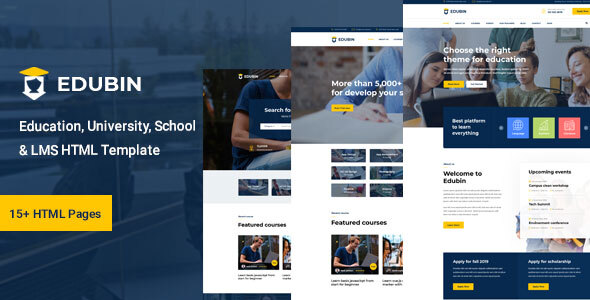
1. What is the EduBin WordPress theme?
EduBin is a premium WordPress theme specifically designed for educational institutions. It caters to a variety of educational needs, including schools, colleges, universities, online courses, and tutoring services. The theme is equipped with features tailored to create a professional and user-friendly educational website. It includes customizable layouts, dedicated course management tools, and integration with popular plugins to enhance functionality.
2. Where can I purchase the EduBin WordPress theme?
EduBin can be purchased from Themes.BlueHosters.com. This website offers a secure platform for purchasing premium WordPress themes, including EduBin. Upon purchase, you will receive the theme files and any relevant documentation needed for installation and customization.
3. How do I install the EduBin theme?
To install the EduBin theme, follow these detailed steps:
- Purchase and Download: After purchasing EduBin from Themes.BlueHosters.com, download the theme file, which will typically be a .zip archive.
- Log in to WordPress Admin: Access your WordPress dashboard by logging in to your website.
- Navigate to Appearance: On the left-hand sidebar, go to “Appearance” and then click on “Themes.”
- Add New Theme: Click on the “Add New” button at the top of the Themes page.
- Upload Theme: Click the “Upload Theme” button and select the downloaded EduBin .zip file from your computer.
- Install Now: Click “Install Now” to upload and install the theme.
- Activate Theme: Once installed, click “Activate” to apply the theme to your site.
4. What are the system requirements for the EduBin theme?
EduBin requires the following system specifications for optimal performance:
- WordPress Version: The latest version of WordPress (or at least WordPress 5.0).
- PHP Version: PHP 7.0 or higher. The theme may not function correctly with older PHP versions.
- MySQL Version: MySQL 5.6 or higher, or MariaDB 10.0 or higher.
- Recommended Hosting: A hosting provider that supports the above PHP and MySQL requirements and provides sufficient resources for running WordPress smoothly.
5. Does EduBin support WooCommerce?
Yes, EduBin fully supports WooCommerce. This integration allows you to set up and manage an online store directly from your educational website. You can sell courses, books, educational materials, or merchandise. WooCommerce provides various features like product management, payment gateways, and order tracking, which integrate seamlessly with EduBin.
6. How do I customize the EduBin theme?
Customizing the EduBin theme involves several steps:
- WordPress Customizer: Go to “Appearance” > “Customize” to access the WordPress Customizer. Here, you can adjust settings like site identity, colors, typography, and header/footer layouts.
- Theme Options Panel: EduBin includes a dedicated theme options panel (found under “Appearance” > “Theme Options”) where you can configure advanced settings, such as layout options, custom CSS, and theme-specific features.
- Page Builder: EduBin is compatible with popular page builders like Elementor or WPBakery. You can use these tools to create and customize page layouts using a drag-and-drop interface.
- Custom Widgets: Utilize custom widgets provided by EduBin to add functionalities such as recent posts, course listings, or contact forms to your sidebar or footer.
7. Can I import demo content with EduBin?
Yes, EduBin offers demo content that can be imported to help you quickly set up your website to look like the theme demo. To import demo content:
- Access Theme Options: Go to the theme options panel in your WordPress dashboard.
- Find Demo Import: Look for the demo import section or button, which will guide you through the process.
- Run Import: Follow the on-screen instructions to import demo content. This will include sample pages, posts, and settings that replicate the theme’s demo site.
8. Is EduBin mobile-responsive?
EduBin is designed to be fully responsive. This means that the theme automatically adjusts its layout and design to provide an optimal viewing experience across various devices, including desktops, tablets, and smartphones. This responsiveness ensures that your educational website remains functional and visually appealing on all screen sizes.
9. What kind of support is available for EduBin?
Support for EduBin is available through Themes.BlueHosters.com. You can contact the support team for assistance with:
- Installation Issues: Help with theme installation and setup.
- Customization: Guidance on customizing theme settings and layouts.
- Troubleshooting: Assistance with resolving any technical issues or conflicts.
- Updates and Maintenance: Support related to theme updates and maintenance.
10. How can I update the EduBin theme?
To update EduBin:
- Automatic Updates: If the theme supports automatic updates, you will receive a notification in your WordPress dashboard when a new version is available. Follow the prompt to update the theme.
- Manual Update: Alternatively, download the latest version of the theme from Themes.BlueHosters.com. Then, upload the updated .zip file via “Appearance” > “Themes” > “Add New” > “Upload Theme” and activate it. Make sure to back up your site before performing a manual update.
11. Are there any additional plugins required for EduBin?
EduBin does not require any additional plugins to function, but you may find the following plugins useful:
- WooCommerce: For eCommerce capabilities.
- Contact Form 7 or WPForms: For creating contact forms.
- WPML: For multilingual support if you need to translate your site into different languages.
- Yoast SEO: To enhance search engine optimization and improve site visibility.
12. Can I use EduBin for non-educational websites?
While EduBin is primarily designed for educational websites, it can be adapted for other types of websites with some customization. You can modify the content and layout to suit non-educational purposes, such as corporate sites or blogs, but its features and design elements are optimized for educational content and institutions.
